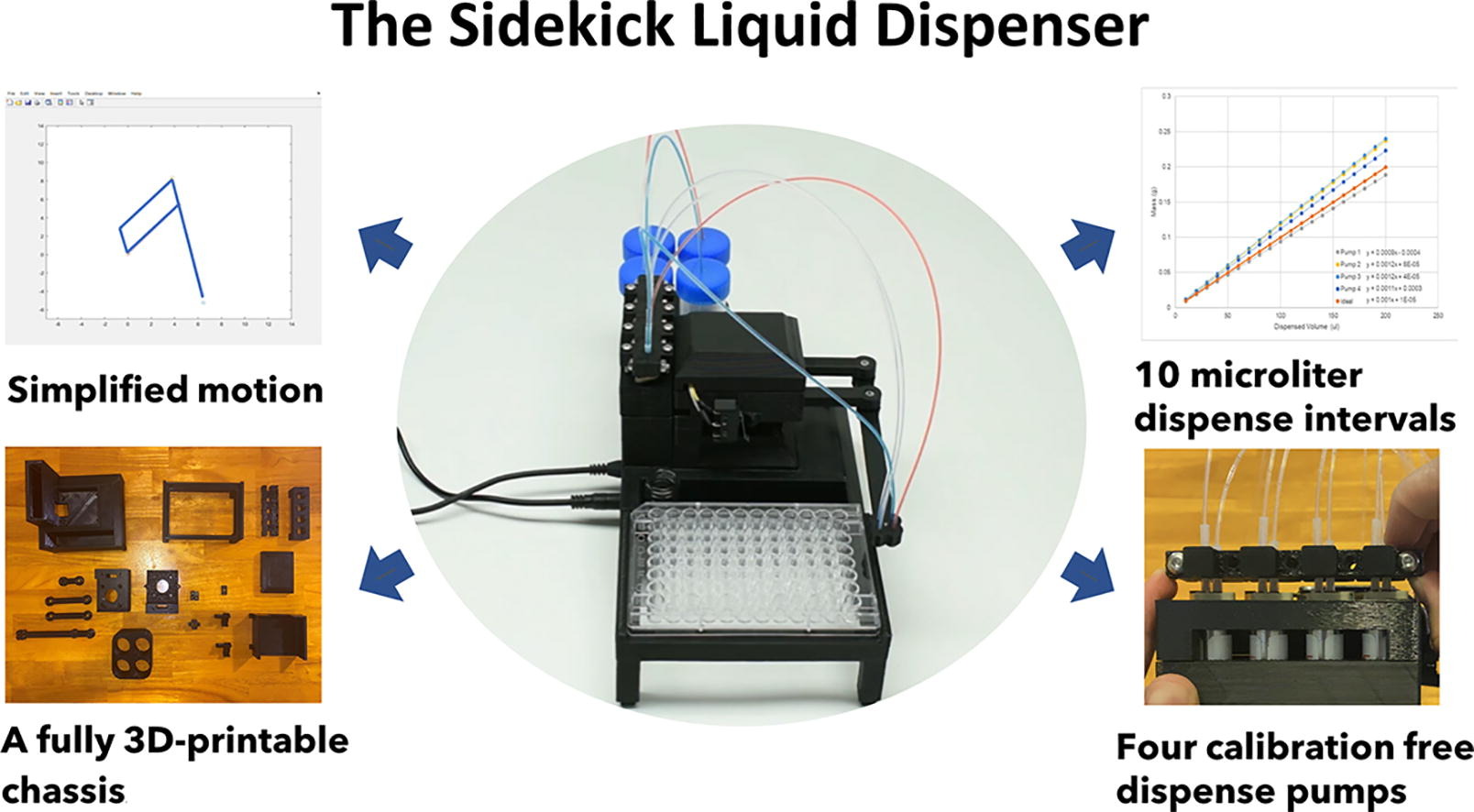The Sidekick is an innovative desktop liquid dispenser designed for compatibility with standard SBS microplates, aimed at enhancing accessibility to laboratory automation. With its armature-based motion system and fully 3D-printed chassis, the Sidekick minimizes mechanical complexity and supports user modifications. Liquid dispensing is achieved using four solenoid-driven positive displacement pumps, delivering precise 10 µL increments. This device is controlled by a Raspberry Pi Pico RP2040 processor programmed in MicroPython, offering a user-friendly interface for executing commands.
Key Features
- Affordability: The total cost of the Sidekick is approximately $710 USD, making it an accessible option for laboratories.
- 3D Printed Chassis: The fully 3D-printed design reduces material costs and allows for customization.
- Flexible Dispensing: Capable of dispensing liquids in increments of 10 µL using four positive displacement pumps.
- Easy to Use: The Sidekick features a simple command vocabulary and can accept G-Code commands for easy operation.
- Quick Assembly: Designed for rapid assembly, the Sidekick can be built in under four hours.
Specifications
| Specification | Details |
|---|---|
| Device Name | Sidekick Liquid Dispenser |
| Cost | $710 USD |
| Dispensing Volume | 10 µL per increment |
| Number of Pumps | 4 |
| Control System | Raspberry Pi Pico (RP2040) |
| Programming Language | MicroPython |
| Open Source License | Creative Commons Attribution-ShareAlike 4.0 (CC BY-SA 4.0) |
| Source File Repository | GitHub Repository |
Build Instructions
- 3D Print Components: Download and print the necessary parts from the provided STL files.
- Assemble Electronics: Connect the Raspberry Pi Pico and the solenoid pumps to control the dispensing system.
- Install Software: Set up MicroPython on the Pico and upload the Sidekick code using Thonny IDE.
- Calibration: Ensure that the dispensing system is correctly calibrated for accurate liquid handling.
Operation Instructions
- Prepare the System: Load the desired liquids into the corresponding pumps.
- Set Commands: Use the provided command vocabulary or G-Code to program the dispensing actions.
- Initiate Dispensing: Start the dispensing process, monitoring the operation through the connected interface.
The Sidekick offers an effective solution for laboratories looking to implement automated liquid handling without the high costs associated with commercial systems. Its open-source nature encourages collaboration and modification, making it suitable for both research and educational purposes.